Single Application Deployment
This applies to a single seat of DriveWorks Administrator which allows an implementation to be set up and run.

Learn where to install each DriveWorks module to match the required deployment scenario
This applies to a single seat of DriveWorks Administrator which allows an implementation to be set up and run.

Multiple DriveWorks Administrator seats can collaborate to speed up the time to implement a DriveWorks solution.

This is where any DriveWorks Pro module is employed to enable engineers, sales teams, distributors and customers to design, engineer and configure to order, on any device.

DriveWorks customers with a Subscription Support contract can download the latest software from the DriveWorks Community.
If you do not have access to the portal and do have an active Subscription Support contract please send an email to info@driveworks.co.uk.
Check each machine meets the pre-requisites for the DriveWorks module being installed:
During installation an internet connection is required to download and verify the root certificates that ensure the software you are installing is genuine and trusted.
If an internet connection is not available on the computer the software is being installed, please contact support@driveworks.co.uk
We recommend temporarily disabling any Anti-Virus software before installing DriveWorks.
The installation process installs any 3rd party pre-requisites either:
If the installation detects Microsoft.NET Framework is required click Accept and Install.
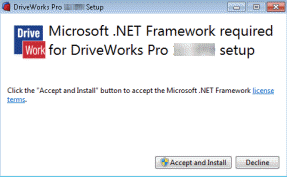
Clicking Decline will terminate the installation process.
The installation process guides you through the following few steps:
Once the Welcome dialog appears click Next to begin the setup.
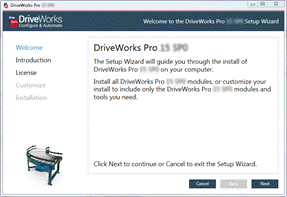
Play the video to understand more about the DriveWorks Pro modules that can be installed.
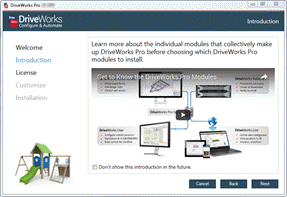
Click "I accept the terms in the License Agreement", and click Next to continue.
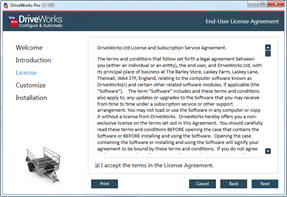
Select the DriveWorks product(s) that are required to be installed.
DriveWorks Pro Administrator and DriveWorks Data Management are selected by default.
Deselect these items if they are not required on the machine.
Other tools will be installed depending on the selection made.
To see what will be installed for each selection see What is Installed? below.
Click Browse to change the installation location (if the default location is not acceptable).
Click Install
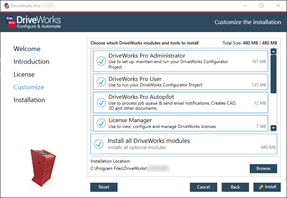
The installation will begin with feedback on the progress.
When complete click Finish to close the installer.
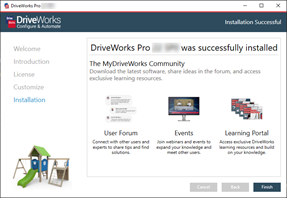
When selecting the DriveWorks module to be installed additional items and tools will also be installed.
Each heading below represents the module or tool that can be selected from the installation wizard.
Selecting this item will also install the following:
Selecting this item will also install the following:
Selecting this item will also install the following:
Selecting this item will also install the following:
Selecting this item will also install the following:
Selecting this item will also install the following:
Selecting this item will also install the following:
Selecting this item will install the following:
Each major version is licensed independently and can be installed alongside earlier major versions.
DriveWorks License Management will manage licenses for its current and earlier versions.
Learn moreA service pack cannot be installed alongside a previous service pack.
The earlier service pack must be uninstalled prior to installing the new service pack.
For multi-application deployments it is important each module (Administrator, User, Autopilot and Live) and tool (Pro Server, Data Management and License Management) is version matched (the exact same version is installed across the deployment)
Learn moreExpanding a DriveWorks implementation, by including additional DriveWorks Pro modules is a straightforward process:
DriveWorks can be uninstalled from Windows Add or remove programs.
We recommend doing the following before uninstalling:
Uninstalling the DriveWorks application will not remove any information for licenses that have been activated on the computer.
To remove licensing information (For instance when the machine hosting the application is to be changed) see To Return a License.
Before uninstalling DriveWorks Pro Server launch the application and stop the service.
DriveWorks can be installed by using a command prompt.
Please see How To Install DriveWorks From A Command Prompt for more information.
Repairing or removing individual modules after installation requires the use of the installation files extracted to the C:\Users\Currentuser\AppData\Local\Temp location.
If this location has had its contents removed the original installation file will need to be extracted to continue the repair.
If the installation file was downloaded we recommend saving the file to a backup location to ensure the installed application(s) can be repaired or modified in future.
Double clicking the DriveWorks installation file has been known to launch the installer for another product.
Once the DriveWorks Pro installation file is double clicked the necessary components are extracted to a temporary location, which is:
C:\Users\Currentuser\AppData\Local\Temp.
If the installation launches the install of another application please ensure this directory is empty and run the DriveWorksPro installation file again.