MyDriveWorks - Tech Tips
This example Project shows you how to set Triggered Actions up in DriveWorks to wait until a designated file exists before Transitioning/processing a Specification.
The Triggered Actions task in DriveWorks Autopilot will report on the status of any actions triggered in the specifications being processed.
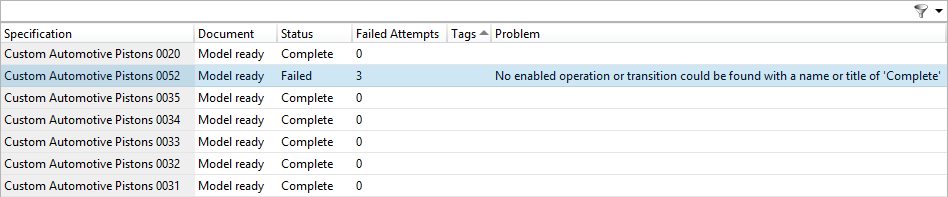
The queue will report:
The Triggered Actions list can be be filtered by using the filter at the top of the list.
Please see the topic How To Use Filters for more advanced filtering information.
Various actions can be performed on the triggered actions in the queue by using the Command Bar buttons.
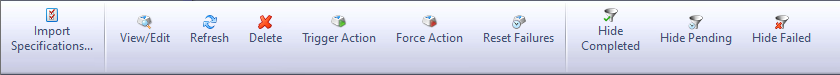
See Import Specifications for more information.
Double click a triggered action in the queue or click the "View/Edit" button to edit the action and files of that action.
To view newly created triggered actions click the "Refresh" button.
Select a triggered action and click the "Delete" button to delete it.
Selecting a triggered action and clicking this button will attempt to manually trigger the action. If it meets the conditions of its required files, then it will be executed as if it were picked up and executed by the Autopilot queue. If it does not meet its conditions, a prompt should appear that asks the user if they wish to force the action instead.
The Force Action button will manually trigger a selected action. However, it skips the condition check, essentially forcing the action to trigger. This means that the files check will be bypassed and the action will be executed as if it did meet conditions.
This resets the number of failed attempts to execute a triggered action.
Filters the list to hide all completed Triggered Actions.
Filters the list to hide all pending Triggered Actions.
Filters the list to hide all failed Triggered Actions.
This example Project shows you how to set Triggered Actions up in DriveWorks to wait until a designated file exists before Transitioning/processing a Specification.
View all available MyDriveWorks Tech Tips.