MyDriveWorks - Tech Tips
Includes a .bat file with instructions to demonstrate how to automatically start Autopilot, open a Group and set it to run.
It is possible to automatically launch DriveWorks Autopilot from a command line.
One use of this functionality is to automatically start DriveWorks Autopilot when the computer is rebooted.
All command line arguments must start with the location and file name of the DriveWorks Autopilot executable file to launch, for example:
"C:\Program Files\DriveWorks\<Version Number>\DriveWorksAutopilot.exe"
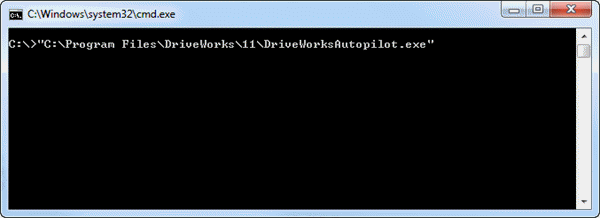
The values passed into the arguments are not case sensitive.
If any value contains a space, the entire value must be enclosed within quotes. For example:
The group name My Group will be passed into the command line argument as "My Group".
The command line arguments understood by DriveWorks Autopilot are:
| Argument | Description | Notes |
|---|---|---|
| /Group:<GroupName> | The name of the DriveWorks Group to open. | If the group to open appears in the DriveWorks Recent Groups list only the name of the group is required. If the group to open is an Individual Group and is not in the Recent Groups list the full path and group extension is required. If the group to open is a Shared Group and is not in the Recent groups list the Provider, Server and Name fields will identify the Group is Shared, the server it resides on and the name of the group. |
| /Username:<UserName> | Log on to the Group with the given username. | |
| /Password:<password> | Log on to the Group with the given password. | |
| /autoStart | Automatically start DriveWorks Autopilot after logging on to the Group. | This argument is only intended to be used to automatically start specification and email processing. |
From DriveWorks 23 the Pro Server service Startup Type is set to Automatic (Delayed Start).
This allows all other services designated as Automatic to start first. This lessons the load for resources as a machine boots.
As such, any script that automatically starts DriveWorks Autopilot and connects to a Shared Group, hosted by DriveWorks Pro Server 23, will need a delay of around 120 seconds (typical time for all automatic services to start) adding at the start of the script.
For example:
timeout /t 120 /nobreak & "C:\Program Files\DriveWorks\<version>\DriveWorksAutopilot.exe" /Group:Provider=RemoteGroupProvider;Server=DriveWorks;Name=CorporateGroup /userName:admin /password:somePassword /autoStart
Each command line script is required to be on a single line in the Command Prompt.
For example:
Use Windows Explorer to locate the exact name.
Maximizing the Notepad window size should allow the script to be viewed on a single line.
This will paste the copied script directly into the prompt.
| Command Line Script | Description |
|---|---|
| "C:\Program Files\DriveWorks\<version>\DriveWorksAutopilot.exe" /Group:C:\DriveWorks\CorporateGroup.drivegroup /userName:admin /password:somePassword /autoStart |
|
| "C:\Program Files\DriveWorks\<version>\DriveWorksAutopilot.exe" /Group:"Corporate Group" /userName:"My User Name" /password:"My Password" /autoStart |
If an argument value contains spaces, the value should be enclosed in quotation marks.
|
| "C:\Program Files\DriveWorks\<version>\DriveWorksAutopilot.exe" /Group:Provider=RemoteGroupProvider;Server=DriveWorks;Name=CorporateGroup /userName:admin /password:somePassword /autoStart |
|
| timeout /t 120 /nobreak & "C:\Program Files\DriveWorks\<version>\DriveWorksAutopilot.exe" /Group:Provider=RemoteGroupProvider;Server=DriveWorks;Name=CorporateGroup /userName:admin /password:somePassword /autoStart |
|
Includes a .bat file with instructions to demonstrate how to automatically start Autopilot, open a Group and set it to run.
View all available MyDriveWorks Tech Tips.
| Knowledge Base Article Ref: | KB13103034 |
|---|