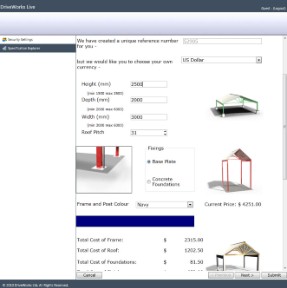Web Theme
The Web Theme is designed to provide a true web experience with the flexibility of further customization. It supports the following features:
- The ability to change the website appearance and page behavior by choosing pre-loaded skins.
- The ability to give each page additional functionality by adding pre-loaded modules.
- Additional advanced customization from designing and writing your own skins and modules.
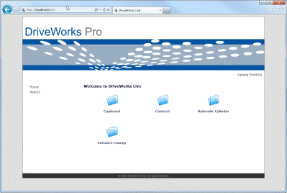
- Click the Theme button from the command bar

- Select the required Theme from the Theme configuration dialog.
- Integration Theme - See Integration Theme for more information.
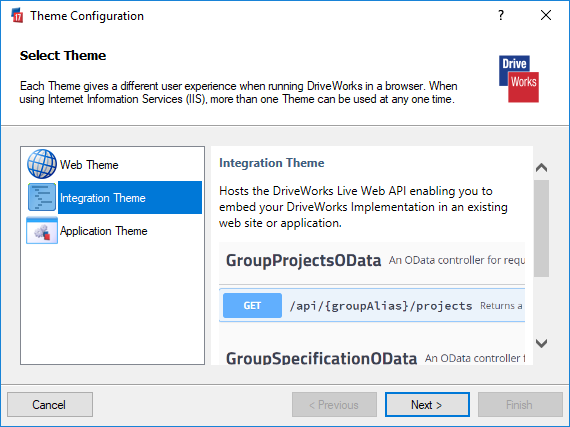 When the Integration Theme has been selected some additional steps are required.
When the Integration Theme has been selected some additional steps are required.See Select the Integration Theme for more information.
- Web Theme - See Web Theme for more information.
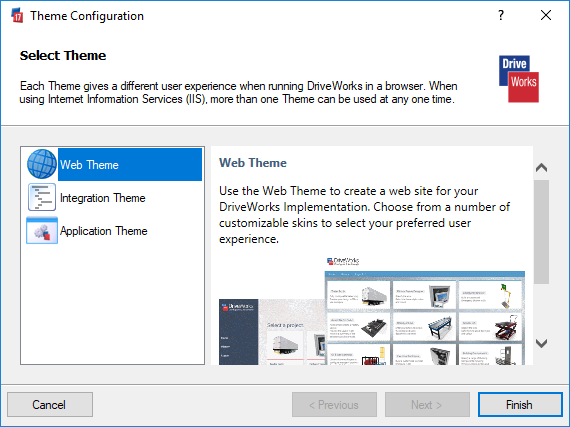
- Integration Theme - See Integration Theme for more information.
Click Finish
The Web theme can have various levels of customization applied, this ranges from:
- Configuring the 3D Preview Service location (only required if using the 3D Preview Box control).
- Add an image and change the text on the project selection page.
- Choose a different skin to be applied to the web theme .
- Add and rearrange module layout on the default pages.
This level of Modification can only be done using the Web Theme as a starting point.