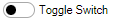Appearance
- Background Color
Specifies the color of the control's background.
- Show Toggle Indicators
Specifies whether to show indicators on the toggle.
- Toggle Alignment
Controls whether the toggle is on the left or right of the caption.
- Toggle Background Color
Controls the background color of the toggle.
- Toggle Background Color (Checked)
Controls the background color of the toggle when checked.
- Toggle Background Color (Disabled)
Controls the background color of the toggle when disabled.
- Toggle Handle Color
Controls the color of the toggle handle.
- Toggle Handle Color (Checked)
Controls the color of the toggle handle when checked.
- Toggle Handle Color (Disabled)
Controls the color of the toggle handle when disabled.
- Toggle Indicator Color
Controls the color of the indicators on the toggle.
- Toggle Indicator Color (Checked)
Controls the color of the indicators on the toggle when checked.
- Toggle Indicator Color (Disabled)
Controls the color of the indicators on the toggle when disabled.
- Toggle Opacity (Disabled)
Specifies the opacity of the toggle when the control is disabled, between 0 and 100.
- Toggle Size
Specifies the height of the toggle. The width of the toggle is double the height in a fixed 2:1 aspect ratio.